Mobile Browsers
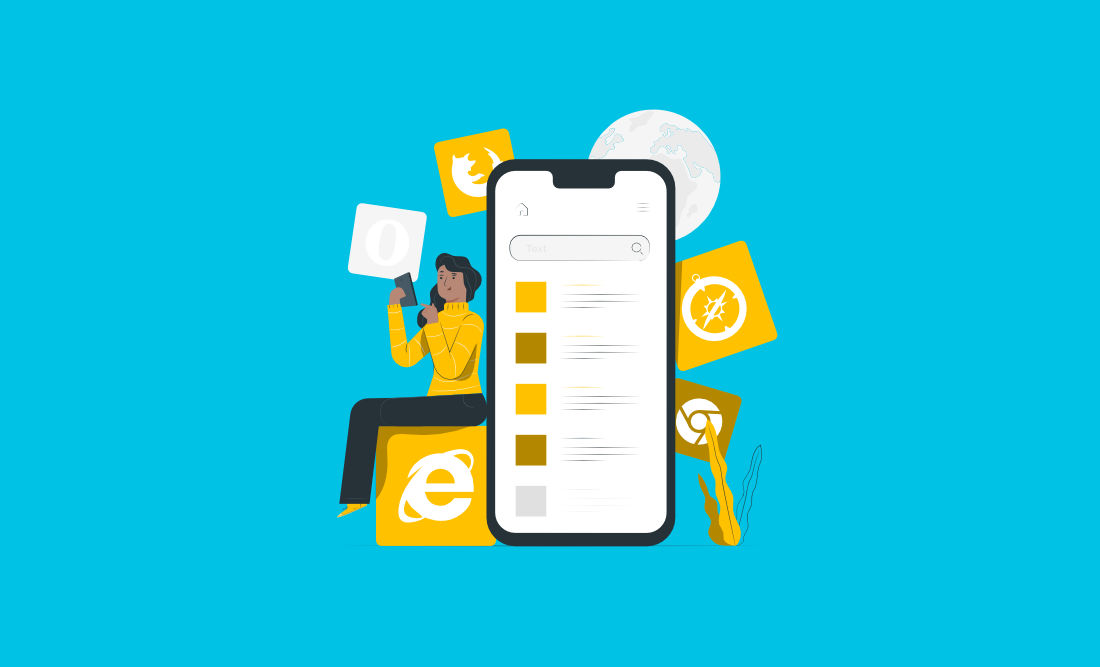
by snettscom
What exactly are mobile browsers? Mobile browsers are small applications that are used to serve internet pages to small portable devices like mobile phones and smartphones. Mobile platforms have various protocols it uses to enable your phone access data services and use these services to fetch data from an internet server thousand of miles from where you are located. It is some pretty high tech stuff and you need not worry about it, since that is not the gist of this post.
Just like there are protocols that enable internet access on a mobile phone, internet pages for the mobile platform should also be designed with the little amount of memory these devices have in mind. If pages are not optimized for mobile view then probable your mobile devices will crash from insufficient memory.
This is where mobile browsers come in, they download the internet pages in small batches that the mobile phone can handle at a go. Most web pages are not designed with the thought that the user would probably like to view the site away from his computer, while on the go using his/her mobile phone.
Mobile phones have inbuilt browsers that employ different navigation techniques. The navigation modes employed on mobile browsers differ depending on the level of the mobile device. Low-end devices, mid device and high-end devices each all have navigation modes better suited to their capabilities:
- Focus Navigation: this kind of mobile browser navigation is employed by browsers in low and mid-end devices. In focus navigation mode a border or background is used to show the user where the focus is. The user then moves the focus using the mobile devices arrow keys and selects using the fire key. The fire key is basically the key on the mobile device that is used to activate most functions on the phone.
- Cursor navigation: this emulates a mouse cursor on the screen which can be moved around using arrow keys and the mouse select feature is activated by the fire key.
- Touch navigation: here the user navigates the browser through a touch screen using his/her fingers or a stylus. Touch navigation has different techniques for browsing for instance tapping to select, double-tapping to zoom or tapping holding and scrolling to zoom. Touch navigation is available for high-end device and smartphones.
Having talked about navigation techniques in mobile browsers, you now have an idea what technique your phone is applying to browse this blog.
Mobile browsers, are either pre-installed with the phones default operating system or can be installed by the user as a third-party mobile application.
Pre-installed Browsers
Basically, each and every phone probably has a pre-installed browser and I am going to cover all of them here. You probably wondering how I am going to manage that being that there are hundreds of phone models. The good thing is that there are not many pre-installed browsers as there are mobile phones.
NetFront
NetFront was created by the Japanese company ACCESS for low and mid-end devices. NetFront is licensed by its manufacturer and it is found on thousands of Sony Ericsson, Samsung, LG and ZTE mobile phones and also in the Amazon Kindle.
NetFront supports cursor navigation and a feature called Smart-Fit where the page is rendered in a single column without horizontal scrolling.
Myriad
Openwave was the preferred pre-installed browsers for low-end devices. In conjunction with NetFront, it is used in the majority of low and mid-end devices. Openwave was acquired by Myriad in 2008 and is now better known as the Myriad Browser. Myriad used its own rendering engine up to version 7. Myriad version 9 uses WebKit to render its pages this enables full Open Internet Browsing including W3C web standards with the ability to render non-standard web content – “street web”, as well as support common interactive web elements including AJAX.
Internet Explorer
Internet Explorer Mobile previously known as PIE (Portable Internet Explorer) is one of the oldest mobile browsers the first version was released in 1996 for Windows CE 1.0. Internet Explorer mobile has its own rendering engine based on Internet Explorer 4. In Windows Mobile 6.5, Internet Explorer Mobile is based on Internet Explorer 6 and even identifies itself as IE6. The newer Windows Mobile 7 is based on Silverlight and with advance multitouch capabilities. It is based on Internet Explorer 7 engine with some IE8 features.
Safari on iOS
Safari is a WebKit based browser providing a great browsing experience with smart zooming features. It is bundled with every version of iOS formerly known as iPhone OS and is updated with new features with every upgrade of iOS. It is the only mobile browser that makes designing fun with advanced animation effects, 3D and Flash-like experience with HTML and JavaScript but without Adobe Flash. You can find out why on Steve Jobs, Thoughts on Flash which will give you a better understanding of why Flash isn’t used on iPhones, iPads and iPods.
Nokia Series 40 Browser
Nokia Series 40 Browser is built-in in every Nokia S40 phone. Up to Nokia Series 40 5th Edition it is a simple browser with smart zoom capabilities based on a rendering engine created by Nokia. Series 40 5th Edition and Series 60 it is based on the WebKit rendering engine creating a whole new browsing experience for low and mid-end devices, problem is that low and mid-end devices are not hardware capable to handle this posing performance problems.
Last year Nokia acquired the browser company Novarra that offers proxy-based web support.
N/B: Proxy-based Browser fetch pages already optimized for a web device from a proxy server hence increasing browsing speed since these pages are already optimized for mobile device viewing.
Sony Ericsson Browsers
If you take a look at low and mid-end Sony Ericsson devices you will find the following three browsers:
- Sony Ericsson WAP Browser before 2004
- Sony Ericsson Web Browser from 2004 to 2006
- NetFront Browser versions 3.3 – 3.5
Other browsers like Openwave and Opera were pre-installed on some devices.
Obigo
The Obigo Mobile Browser from Obigo/Teleca claimed 14% of the browser market that is before the SmartPhone Wave. It is found in Samsung, LG, Motorola, Sony Ericsson and several CDMA devices. Obigo offers a widget solution implemented by LG Mobile. Obigo Q7 support major web standards plus smart zooming, multiple windows and RSS. It can run in several operating systems including Symbian, Windows Mobile and Linux.
Motorola Mobile Internet Browser
Motorola devices based on the proprietary Motorola OS come with a simple proprietary browser that allows focus navigation and page scrolling. As an indication of limits, it can only render documents up to 10KB. The latest version was 2.2. Older devices came with Openwave, Obigo or Opera browser pre-installed.
Symbian Browser
As the name suggests it is a Web-Kit browser using Symbian (S60 OSS Browser), it supports smart zoom features called Mini Map Browser and was created by Nokia in 2005 for the S60 mobile devices. Depending on the device it supports focus, cursor and touch navigation. Many devices support more than one navigation type ie Nokia N97 supports touch navigation and cursor navigation when the keyboard is opened.
Android Browser
The Android OS is bundled with its own browser-based on WebKit. It is different from its desktop counterpart Chrome and is a very powerful mobile browser with touch support. It is comparable to Safari iOS in terms of its standards and extension support to Safari on iOS.
Android Browser supports multi-windows, smart zoom and many more advanced features.
webOS Browser
The new Palm OS comes with a WebKit-based browser that supports the latest web technologies. It supports touch navigation and a card concept that allows the user to open many websites at the same time and flip between them using a finger. Starting with OS 1.4 the webOS browser is based on a different version of the WebKit engine.
Older Palm devices use Garnet OS (Palm OS) and later shipped with the browser Blazer.
BlackBerry Browser
Every RIM device comes with a mobile web browser with focus navigation and pretty recently, touch navigation support. There are BlackBerries with trackball and cursor navigation. A lot of BlackBerry devices on the market use first-generation browsers. BlackBerry devices running OS version 6.0 have a WebKit-based browser similar to other smartphone browsers.
BlackBerry acquired Torch Mobile the manufacturers of the Iris Browser which is featured in the BlackBerry Torch 9800.
Samsung WebKit Browser
The Samsung WebKit browser is available with Samsung Bada OS powered smart devices. It offers an advanced browsing experience with smart zoom capabilities.
And finally, we have the MicroB
MicroB is the browser installed in Maemo now MeeGo devices that are Nokia Linux-based devices, it uses Mozilla’s Gecko rendering engine the same one used in Mozilla’s Firefox, that is why MicroB is very similar to Firefox and understands some of the unique features in Mozilla.
MicroB developed by Nokia supports plug-ins similar to Firefox. However, not all plug-ins are available for MicroB because it lacks some XUL features. The plug-ins available for MicroB are Adobe Flash Player, Greasemonkey, Adblock, Gears and Windows Media Player. any other must be re-written to be compatible with MicroB.
User-Installable Browsers
This is another whole category of mobile browsers and cannot be covered in this post. Basically, user-installable browsers are those which can be installed after you purchase a device they are usually not bundled with the mobile device OS but a few varieties are pre-installed by a vendor in a particular region.
Be sure to stay tuned for the next series in Mobile Browsers where we will cover in-depth User-Installable browsers like the Opera Mini and the belated Mozilla Firefox Mobile.
Related
snettscom
SNETTSCOM is an IT company. We excel at providing solutions in systems integration, consultancy, outsourcing, applications development, networking and security. Aside from this, SNETTSCOM also specializes in creative design and marketing.
Recommended Posts


How to Stay Organized with Microsoft Edge Vertical Tabs
9th March 2021


Is your site Mobile Friendly
21st April 2015


