Preventing Windows Vista System Restore from filling your Hard Drive
by snettscom
If you have been a user of the Microsoft Operating System suites then you are probably aware of system restore and its advantages in allowing you to undo actions, like system updates, driver and applications installations.
However the system restore in Vista usually eats up your hard drive storage space if not configured properly. In the Windows Vista System Restore there is a hidden feature known us the Volume Shadow Copy Service Administration (VSSAdmin) command-line tool which can be used to prevent System Restore from filling up your hard drive.
Attached is a video by Bill Detwiler Head Technology Editor, TechRepublic that will show you how Vista’s System Restore works and how to use the VSSAdmin utility to prevent it from filling up your hard drive.
Recommended Posts


How to Change E-mail Account Settings on cPanel
16th November 2020


The Greatest Programmer Today
19th January 2018
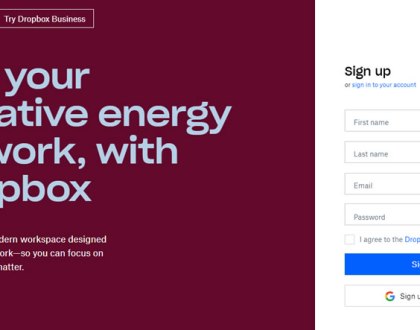
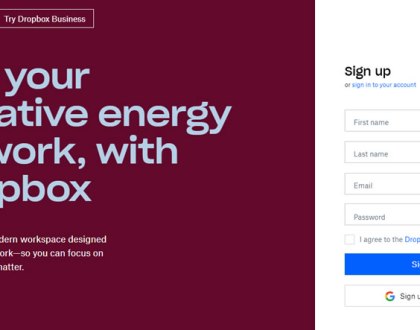
Have you tried Dropbox Paper?
31st October 2017

