Windows 7, what it entails for IT Consultants
by snettscom
Its is a week since Windows 7 landed with pomp and style. Even though it boasts great refinements to its predecessor like simplified wireless networking, touch-screen support, Windows XP mode among others it still makes consultancy services from IT professional quite difficult.
We can look at this from two fronts: the new release is advantageous in that it will increase service calls and clients who need to get acquainted with the new system. On the other side of the coin, IT consultants will have a tough time keeping up with Microsoft’s marketing hype and productivity promises.
Previously Windows Vista had a problem with incompatibility, a problem which Windows 7 will have to live up to. Creating proprietary and legacy applications for Windows 7 within the time limit was next to impossible. Besides Microsoft had to deal with other companies to make this happen. The most logical solution at the time is using an already available portable system — Windows XP. However this does not entirely solve the problem, Windows XP mode is integrated as a virtual environment within 7. Virtualization technology needs upgraded systems with compatible CPUs, memory and other hardware requirements. Moreover the current systems in possesion by organizations aren’t well compliant with Windows 7’s solution to support legacy applications. This will require IT consultants to upgrade or replace many workstations that are incapable of efficiently powering Windows XP Mode.
Then comes hardware compatibility issues. Windows 7 improves driver compatibility. However there are a number of hardware products that will still have issues with incompatibility. In this case IT consultants will need to put some time to research workarounds when drive incompatibilities arise. Clients will also find it difficult to replace otherwise capable components that prove to be incompatible.
Windows XP still dominates the market share and the fact that it still going to be around for a while just pushes the problem forward or fails to eliminate it completely. Windows XP also runs on very minimal hardware requirements. In comparison to Windows 7 which ups the ante exponentially to a 1 GHz CPU, 1 GB RAM, and 16 GB of available disk space. IT Consultants will have to work on replacing or upgrading countless Windows XP systems because millions of XP machines exist in the real world that fail to meet these specifications.
Implementing Windows 7 will mean that IT Consultancies must train their engineers and technicians on the best practices, new features, and workarounds necessary to deploy, administer, and maintain Windows 7. Such training will mean training classes, instructional materials, and certification courses and these all cost time and money.
Successful consultancies possess a library of specialized troubleshooting applications and hardware i.e hard disk adapters, motherboard diagnostic cards, and numerous preboot environment CDs and other utilities. These hardware and software are used to troubleshoot and repair failed systems and servers. With the novelty Windows 7 presents, IT consultants will need to obtain new versions that are compatible with the new OS. Obtaining these new back-office materials will pose a new expense in the consultancy firm’s budget.
Take a look at the following Windows 7 material that will keep you in pace with the new opearting system:
- Windows 7 For Dummies (For Dummies (Computer/Tech))
By Andy Rathbone - Windows® 7 Step by Step (Step By Step (Microsoft))
By Joan Preppernau, Joyce Cox - The Belkin Easy Transfer Cable for Windows 7
Recommended Posts


How to Change E-mail Account Settings on cPanel
16th November 2020


The Greatest Programmer Today
19th January 2018
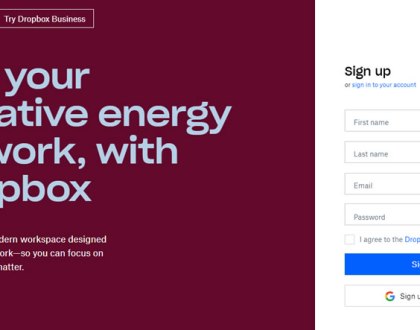
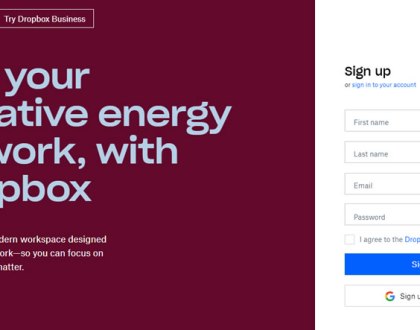
Have you tried Dropbox Paper?
31st October 2017

