Google Chrome OS
by snettscom
On the 7th month of this year, Google announced the OS initiative that followed the infamous browser Google Chrome. Google Chrome OS is at the moment nothing but an operating system that hosts the popular Google Chrome browser.
A gadget download is available for the Google Chrome OS beta which is available as a virtual machine making it hustle free to try and without dedicating any equipment. The beta version is available as a VMDK and a VDI that is a Virtual Machine Disk Format a product of VMware and Virtual Disk Image a product of Sun, VirtualBox. You can use the gadget to download the preferred virtual environment or you can download the beta images directly from here. The gadget website also provides discussions on how to fix the basic errors.
A few other fun and gaming items have also been integrated in the beta version of the chromium project. Google Chrome OS is set to rock the Operating System world in the second quarter next year. Google is getting into partnerships with other stakeholders to see that the Chrome OS is released by then.
Some of the features that Google Chrome OS are that:
- It will enable users boot up and be on the internet through Google Chrome in nothing more than a few seconds.
- It is an open source and light weight OS
- and Simplicity, Speed and Security are some of the key aspects
With Google Chrome Operating System the underlying security architecture has been redesigned so that users don’t have to deal with viruses, malware and security updates.
Using Google Chrome OS is somewhat a deja vu, especially when you get to the login which is authoritative to a Gmail account meaning without a Gmail account then you won’t be able to get past the login screen. Very similar to some of the web products and services run by Google.
Once you input your Gmail account details into the login screen you will not be sent directly to the Internet. As you can see below there are a couple of applications in a layout kinda like the MacOS. From here you will select Google Chrome, Facebook or whatever web application you wish to access.


You can download the beta version and give it a try and tell me what you think the future of Google Chrome OS is. You can also checkout How to Run Google Chrome OS from a USB drive, for a way to download and install the operating system on a USB flash stick.
Recommended Posts


How to Change E-mail Account Settings on cPanel
16th November 2020


The Greatest Programmer Today
19th January 2018
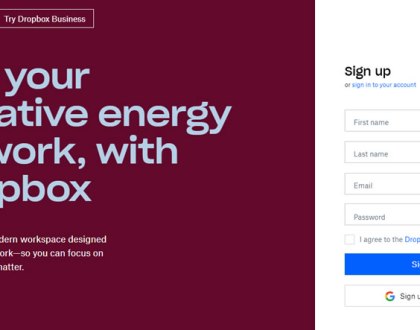
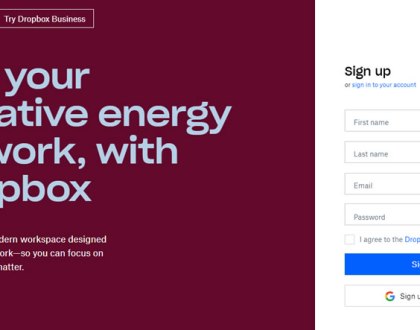
Have you tried Dropbox Paper?
31st October 2017


